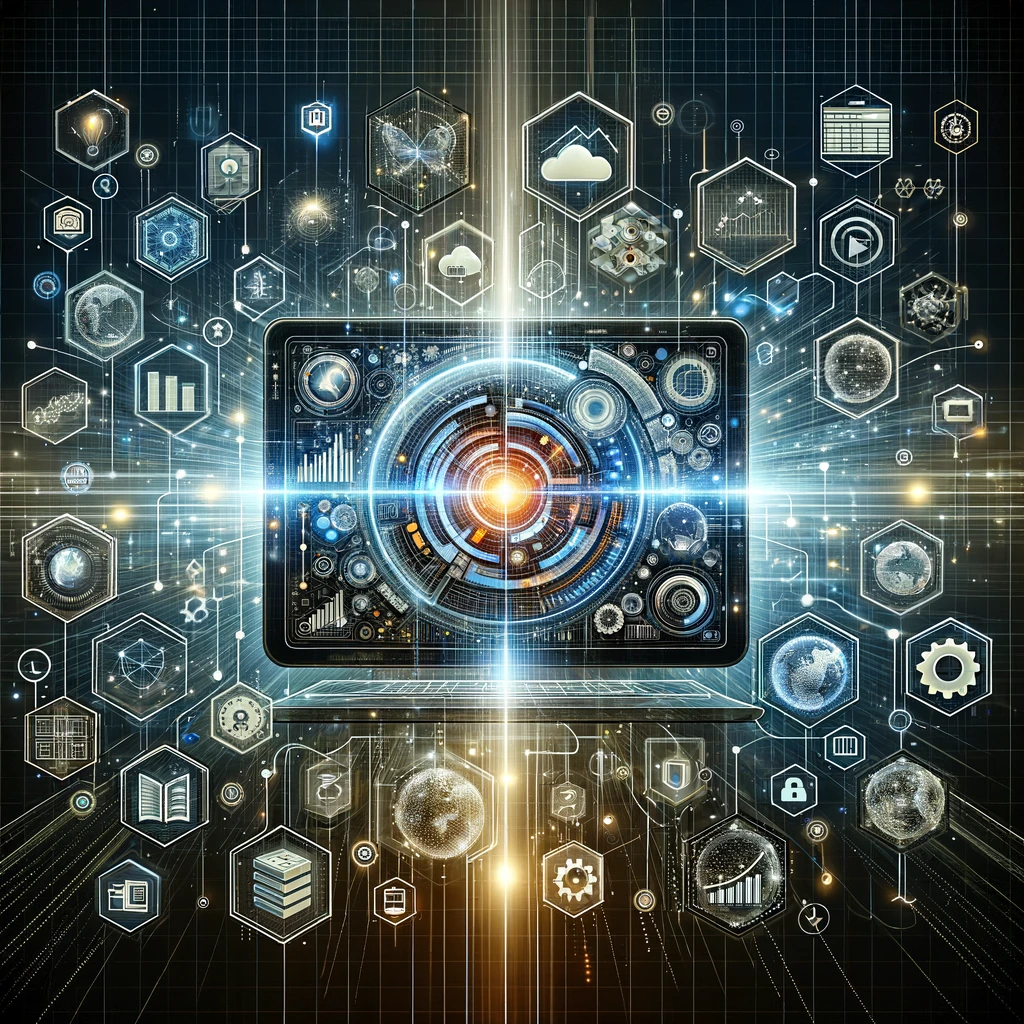Introduction
Effective use of Data Analytics is essential for making strategic decisions in today’s rapidly changing business environment. Of all the tools out there, Microsoft Power BI is a shining star for businesses looking to turn their mountains of data into plans that make sense and take action. In addition to being just data points, Power BI Insights performs as a lighthouse, helping companies navigate the dim waters of shifting consumer preferences, ineffective operations, and unrealized potential.
Fundamentally, Power BI comprises a set of analytics, data visualization, and business intelligence tools that enable users across all organizational levels to make well-informed decisions based on predictive analytics and real-time data processing. This revolutionary instrument effortlessly establishes connections with a wide range of data sources, facilitating a continuous progression from data connectivity and integration to the generation of informative dashboards.
Power BI’s powerful data analysis capabilities provide the foundation for the process of moving from raw data to strategic action. These methods reveal patterns and trends that are concealed in the data, providing a crucial basis for commercial decision-making. It enables customers to examine their data in a way never possible before by creating dynamic, interactive reports and dashboards. Insights are not just accessible but also profoundly revolutionary because of their AI and machine learning capabilities, which further improve this research by automating the discovery of insights.
It is impossible to exaggerate the importance of safe data sharing in this day of information overload. Data Analytics is made more accessible to all members of the organization by Power BI’s culture of informed collaboration and easy access to its insights. However, gaining knowledge is not the end of the journey. The real strength of Power BI is found in its capacity to incorporate these insights into the operational and strategic frameworks of a business.
Power BI is more than simply a tool; as we explore its features and uses, it becomes evident that it is a strategic ally in the pursuit of business excellence. It guarantees that enterprises may easily traverse the intricacies of data management through its all-encompassing approach to data governance in BI, making it a vital tool in the toolbox of contemporary firms.

Understanding Power BI
Key Features of Power BI
For businesses of all sizes, Power BI provides an extensive range of essential tools that are intended to improve reporting, data visualization, and business intelligence.
Based on information gathered from various sources, the following are some salient features:
1. Monthly Product Updates:
A thriving online community consistently drives its development goals by proposing new features.
2. Custom Visualizations using R and Python:
Using open-source technologies, users can produce highly configurable visualizations that give reports a distinctive look.
3. Seamless Excel Integration:
Use well-known tools like PivotTables to do in-depth analysis on datasets right in Excel.
4. Interactive Maps:
By enabling the development of intelligent and interactive map visualizations, it improves the analysis of geographical data.
5. Power Query for Data Transformation:
This user-friendly interface simplifies data preparation by allowing for the import and transformation of data from a variety of sources.
6. Automatic Data Refreshes:
Persistently scheduled refreshes ensure that your data is current without human intervention, which is crucial for making decisions in real time.
7. Mobile App:
Use iOS, Android, and Windows devices to view, share, and network with your Power BI control panel and reports while on the road.
8. Reusable Datasets:
For consistent metrics and KPIs, define measures in a data model and utilize these computations in different reports.
9. Report Builder & Server:
This tool ensures that data stays behind firewalls when needed by providing the ability to create paginated reports and deploy them on-premises.
10. Data Connectivity and Integration:
Power BI offers data integration from several sources, such as on-premises databases and cloud services, to enable a unified view of company data.
Because of these properties, it is an effective tool for companies looking to use Data Analytics for competitive advantages. It is a top business intelligence tool because of its interface with Excel and other Microsoft products, its capacity for handling massive datasets, and its advanced analytical capabilities.
How Power BI Drives Insights
It provides a complete approach to business intelligence by driving insights through a portfolio of data analytics tools. By turning massive amounts of data into usable insights—which are essential for making data-driven decisions—it helps businesses remain competitive.
Here’s how Power BI develops the process of deriving insights:
1. User-Friendly Data Analytics:
One of Power BI‘s main benefits is its intuitive interface, which makes advanced analytics simple to use for both technical and non-technical people. Because a wider range of individuals inside an organization may now do regressions, search for trends, and generate statistical summaries without requiring programming skills, this democratizes data insights.
2. Dashboards and the Democratization of Data:
It is a master at building interactive dashboards that combine data from several sources into eye-catching graphs and charts. These dashboards expedite decision-making throughout the organization in addition to coordinating strategic activities. The dissemination of information throughout the company through the creation of these dashboards by additional users promotes a data-driven culture.
3. Advanced Data Storytelling:
With Power BI, users can go beyond simple data monitoring and include visualizations in a narrative that explains why particular trends are occurring. This storytelling element is essential for presenting stakeholders with a convincing case and for making difficult-to-understand data more approachable and useful. Furthermore, its Quick Insights feature simplifies the process of concluding datasets.
Quick Insights provides crucial information that might not be readily apparent through correlation analysis, outlier, trend, seasonality, and significant factor analysis. This feature, which is built into Power BI and is based on complex analytical methods, will make it sophisticated for users to discover and study insights in their data. Power BI is a suitable tool that helps companies make the most of their data and accelerate the analysis process. Its advanced data storytelling democratized access to insights, and user-friendly data analytics facilitate speedier and more informed business decision-making.

Challenges and Considerations
Conclusion
In conclusion, implementing Power BI within a company offers a variety of benefits, including improved data analytics capabilities, data-driven decision-making, and the development of a data-literate workforce. However, there are several obstacles and factors to take into account along the way to fully realize the potential of Power BI, such as managing licenses, security, data governance, and architecture, as well as navigating regular changes. It takes a systematic way to address problems, balancing organizational change management with technical solutions.
Establishing strong data governance frameworks, maintaining appropriate data security, allocating Power BI licenses effectively, and fostering a culture that values data insights are all necessary for organizations. Self-service analytics is democratizing data analytics by enabling non-technical people to provide insights, but it also emphasizes the need for strong data governance and training to handle Power BI‘s complexity.
To overcome these obstacles, organizational integration of data analytics, dismantling of silos, and encouragement of teamwork are more important than merely making technical changes. Beyond its analytical capabilities, Power BI‘s real value is found in its capacity to bring people together around data and create a welcoming atmosphere where strategic choices are informed by data-driven insights.
By accepting these difficulties as chances for development, companies may fully utilize their data and turn roadblocks into opportunities to improve their agility, insight-drivenness, and competitiveness in the current fast-paced business environment.