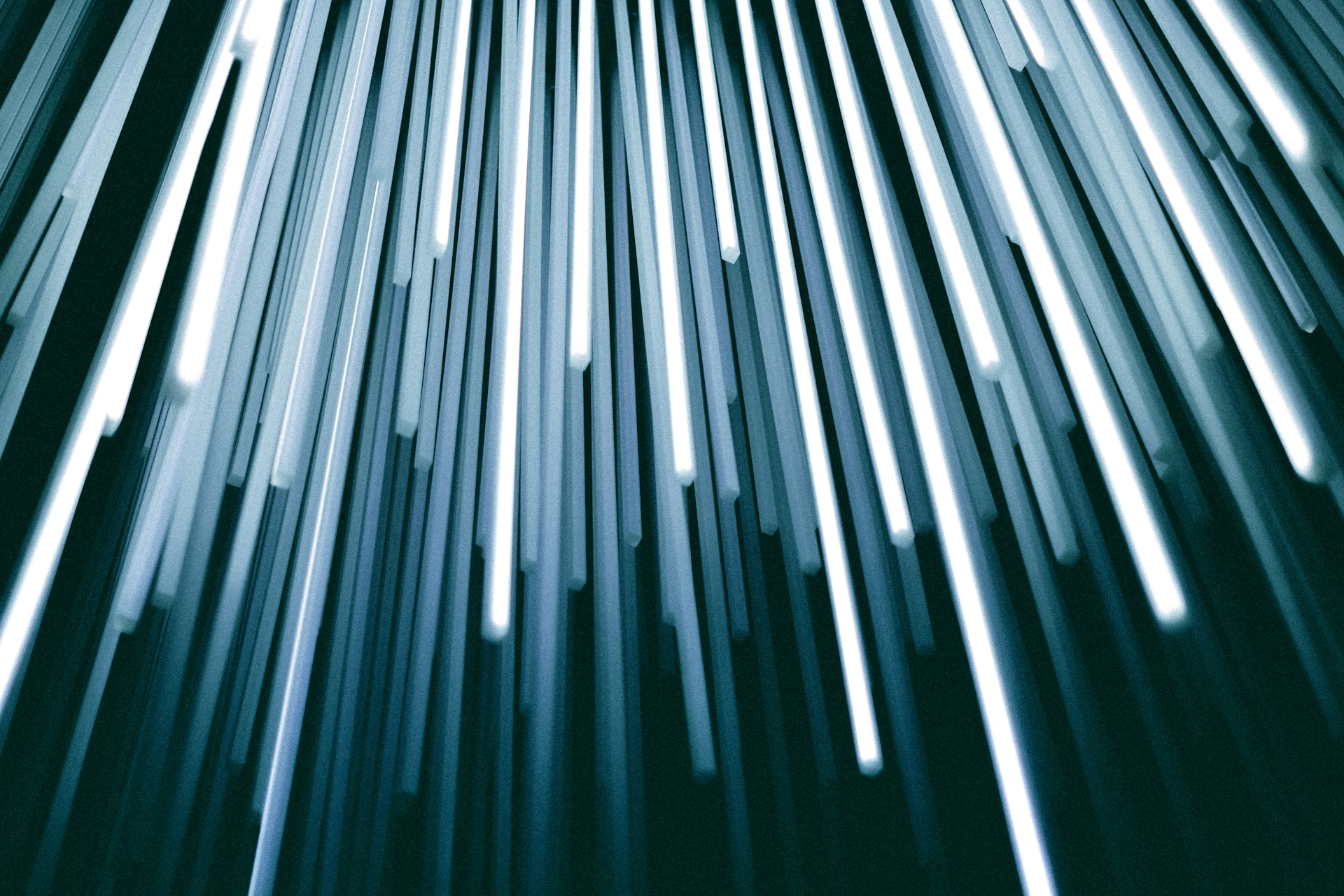What is Tableau?
In the business intelligence sector, Tableau is a highly regarded and adaptable data visualization application. Its main advantage is that it can transform complicated raw data into a format that is simple to comprehend, which makes it a vital tool for companies looking to use data successfully. With Tableau, Data Analytics is incredibly speedy, allowing users to produce insights faster than with more conventional methods.
Tableau has several useful features, including an interactive and intuitive interface that facilitates the development of dashboards and worksheets—two common forms of visualization. Real-time data manipulation and viewing are made possible by these customizable visualizations, which may be tailored to every organization’s unique requirements. Tableau is especially effective for analyzing big datasets and going in-depth in specialized areas because of its versatility.
Tableau is widely recognized for its proficiency in creating interactive dashboards that possess both visual appeal and ample functionality. To gain more detailed insights, users can delve deeper into charts and graphs or engage with the data by filtering and sorting it to see other viewpoints. Because of the increased end-user engagement brought about by this interactivity, Tableau‘s insights are more significant and useful in guiding key business decisions.
Additionally, these dashboards offer a common forum for data-driven conversations within a company because they are simple to share across team members. Shareability guarantees prompt access to the same potent insights for decision-makers, which helps foster more informed and coordinated decision-making between departments. Quick and effective information sharing also enables businesses to react rapidly to changes in the market and preserve a competitive edge within their respective sectors.
All things considered, Tableau‘s strong analytics, user-friendliness, and abundance of connectivity options—including interaction with numerous databases and cloud platforms—make it an indispensable tool for any company aiming to employ Data Analytics to boost profits. Tableau gives users the tools they need to interpret and visualize data in a dynamic and meaningful way, whether they’re using it for quarterly performance reviews, daily operational reports, or strategic planning sessions.

Core Features of Tableau
1.Drag-and-Drop Interface:
The user-friendly drag-and-drop interface of Tableau is one of its most praised features. It is ensured by this design concept that users do not require programming knowledge to generate complex visualizations. It is quite easy to create visually appealing charts, graphs, and other graphical representations quickly and easily by just dragging and dropping data pieces into a canvas. This not only democratizes data analysis. Professionals needing to swiftly convert data findings into actionable insights without being slowed down by intricate software functionalities will find this capability especially helpful.
2. Networking:
Among the data visualization software options, Tableau‘s broad network features make it stand out. Modern cloud databases like Amazon Web Services, Google Analytics, and even Microsoft Excel spreadsheets are supported, along with a broad range of conventional SQL databases. All of these connections may be made with ease. By guaranteeing that users may extract data from almost any source, this broad compatibility increases the tool’s adaptability. Due to its versatility, Tableau is a vital tool for users of all technical backgrounds who need a single view of their data landscapes, especially those in organizations where data is stored in several forms and places.
3. Real-Time Data Analytics:
Real-time data analytics are essential in the fast-paced commercial world of today. To facilitate immediate decision-making, Tableau excels in this domain by offering solutions that let business metrics be monitored as they happen. Businesses can remain competitive by using this real-time capability to continue continuous improvement, respond quickly to changes in the market or operational issues, and take advantage of fleeting opportunities.
4. Advanced Visualizations:
Beyond the standard graphs and charts, Tableau provides several sophisticated visualization capabilities that are essential for in-depth data analysis. These techniques, intended to reveal and illuminate patterns and trends concealed inside intricate datasets, include scatter plots, heat maps, tree maps, and more. Whereas treemaps can be used to depict hierarchical data and part-to-whole relationships, heat maps, for example, are great at displaying data density and fluctuation across geographies or variables. For locating relationships and clusters in sizable datasets, scatter plots are helpful. In addition to seeing data, these sophisticated representations allow users to delve further into its implications and relationships.
Benefits of Using Tableau